Arduino:
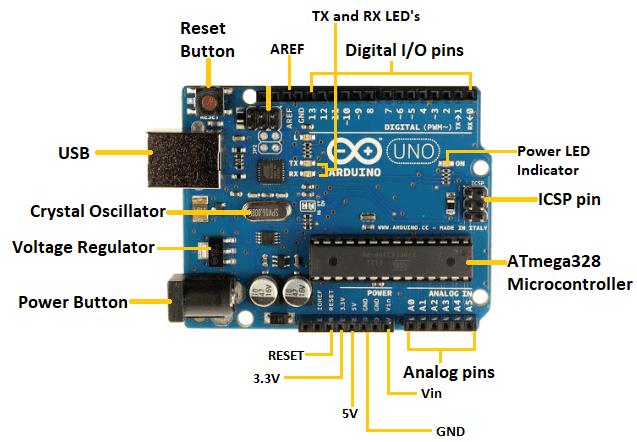
Arduino is an open-source electronics platform that encompasses both hardware and software components. At its core, Arduino boards feature microcontrollers, such as the popular Atmel AVR family, with built-in input/output pins for interacting with external components. The Arduino Integrated Development Environment (IDE) provides a user-friendly interface to write, compile, and upload code to the board, simplifying programming with its C/C++ language support. The platform is renowned for its versatility, making it accessible for beginners and advanced users alike. Its vast library support enables easy integration of sensors, displays, and communication modules. With a strong community and ample documentation, Arduino has become a go-to choice for prototyping, hobby projects, and education in the world of electronics and embedded systems.
Ultrasonic Sensor:

An ultrasonic sensor is a device that uses sound waves at frequencies higher than the human audible range to measure distances and detect objects without physical contact. It works based on the principle of sending ultrasonic pulses and measuring the time it takes for the sound waves to bounce back after hitting an obstacle. This time measurement helps calculate the distance between the sensor and the object. Ultrasonic sensors are widely used in applications such as distance measurement, object detection, liquid level sensing, and collision avoidance in various industries, including robotics, automotive, and industrial automation.
Working of Ultrasonic Sensor:

An ultrasonic sensor works by emitting high-frequency sound waves (ultrasonic pulses) and measuring the time it takes for the waves to bounce back after hitting an object. The sensor then calculates the distance to the object based on the time of flight of the sound waves. This distance measurement technique allows the sensor to detect objects or measure distances without any physical contact, making it useful in various applications such as distance sensing, object detection, and collision avoidance.
The speed of sound in air is nearly 344 m/s
Formula: Distance = Speed \ Time*
In the code, the “duration” variable stores the time taken by the sound wave traveling from the emitter to the receiver. That is double the time to reach the object, whereas the sensor returns the total time including sender to object and object to receiver. Then, the time taken to reach the object is half of the time taken to reach the receiver. so we can write the expression as,
Distance = Speed of Sound in Air * (Time Taken / 2)
Note: Speed of sound in air = 344 m/s.
16x2 LCD:

A 16x2 LCD, which stands for 16 characters by 2 lines LCD, is a popular alphanumeric display module used in a wide range of electronic applications. It consists of 16 columns and 2 rows of character spaces, allowing it to display up to 16 characters per line and accommodate a total of 32 characters. Each character space can typically display letters, numbers, symbols, or custom characters.
These LCD modules are commonly used in microcontroller-based projects, embedded systems, digital meters, consumer electronics, and various DIY electronics projects. They provide a simple and cost-effective way to convey information to users, making them widely accessible for displaying data and messages.
The LCD operates on a parallel interface or, in some cases, an I2C or SPI interface, depending on the model. To control the display, a microcontroller or other controlling device sends commands and data to the LCD, instructing it to display specific characters or messages.
Typically, the module is backlit, which allows for easy reading in various lighting conditions. The backlight can be powered separately and can often be controlled for brightness adjustment.
One of the main advantages of using a 16x2 LCD is its simplicity and ease of integration. Although there are more advanced display technologies available, the 16x2 LCD remains popular due to its low power consumption, moderate cost, and straightforward interfacing.
As with any electronic component, it is essential to follow the datasheet and manufacturer's guidelines when using the 16x2 LCD module to ensure proper operation and avoid damage. With the appropriate connections and programming, this versatile display can provide valuable visual feedback and enhance the user experience in a wide range of electronic devices and projects.
Bread board:
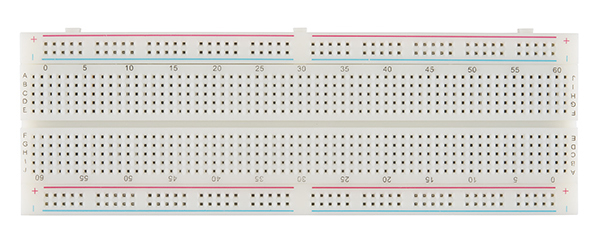
A "breadboard short" refers to an unintended electrical connection (short circuit) between two or more points on a breadboard. Breadboards are prototyping tools used by electronics enthusiasts, hobbyists, and engineers to build and test circuits without soldering. They consist of a grid of interconnected holes that allow components and wires to be inserted and connected easily.
A short circuit on a breadboard occurs when two conductive paths come into contact unintentionally, resulting in a direct connection between those points. This can lead to unpredictable behavior in the circuit, potentially damaging components or causing unexpected results.
Short circuits on a breadboard can happen due to various reasons:
Loose wires or components: If wires or components are not inserted securely into the breadboard, they may make contact with other nearby paths or components, causing a short circuit.
Excessive wire length: Long and untrimmed wires might come into contact with other components or traces on the breadboard, leading to a short circuit.
Misplaced components: If components are not placed correctly on the breadboard, they might create unintended connections, resulting in a short circuit.
Damaged breadboard: A damaged breadboard with broken or internally connected traces can also cause short circuits.
To avoid breadboard shorts, follow these best practices:
Double-check connections: Ensure that wires and components are inserted correctly and securely in their respective holes. Verify that they are not touching other conductive paths.
Trim excess wire length: Cut wires to an appropriate length to minimize the risk of them coming into contact with other components or traces.
Inspect the breadboard: Examine the breadboard for any visible damage or pre-existing short circuits before use.
Use a multimeter: If possible, use a multimeter to check for continuity between points to identify potential shorts before applying power to the circuit.
Power off when making changes: Always turn off the power supply when making adjustments or modifications to the circuit on the breadboard.
By following these precautions and being attentive to your circuit connections, you can minimize the risk of breadboard shorts and ensure a more reliable and functional prototyping experience.
Potentiometer 10K:

A potentiometer, often referred to as a "pot," is an essential and widely used variable resistor in electronics and electrical circuits. The term "potentiometer" comes from the words "potential" (voltage) and "meter" (measure), as it was originally designed to measure voltage.
The most common type of potentiometer is a three-terminal device, with two fixed outer terminals and a movable center terminal. The movable terminal, known as the wiper or slider, can be adjusted to vary the resistance between one of the fixed terminals and itself. This variation in resistance allows for precise and continuous control over the output voltage or current in a circuit.
A 10K potentiometer has a total resistance of 10,000 ohms (or 10 kilohms). This value represents the maximum resistance between its two outer terminals. As you adjust the wiper position, the resistance between one of the fixed terminals and the wiper changes from zero to the maximum value of 10K ohms, while the resistance between the wiper and the other fixed terminal changes from 10K ohms to zero.
The applications of a 10K potentiometer are numerous, some of which include:
Volume Control: In audio circuits, potentiometers are frequently used as volume controls to adjust the output sound level.
Brightness Control: In lighting circuits or display panels, potentiometers can be employed to regulate the brightness of LEDs or other light sources.
Gain Adjustment: Potentiometers are used to set the gain or amplification factor in various electronic circuits like audio amplifiers.
Voltage Regulation: They can be used to set reference voltages or adjust the voltage levels in power supply circuits.
Sensor Calibration: In some sensor circuits, potentiometers are used to calibrate or fine-tune the sensor's sensitivity.
Control Interface: Potentiometers are utilized in user interface devices such as joysticks, knobs, and sliders.
When using a potentiometer, it's essential to consider its power rating and ensure it can handle the current flowing through it. Exceeding the power rating could lead to overheating and potential damage to the potentiometer.
Overall, the 10K potentiometer's versatility, ease of use, and simple integration make it a fundamental component in electronics, enabling precise control and adjustment in various circuits and devices.
Connecting wires:

Connecting wires play a fundamental role in electronics and electrical circuits, serving as the essential conduits that carry electrical signals and power between components and different parts of a circuit. These wires come in various sizes, types, and colors, each designed for specific purposes and applications.
The process of connecting wires involves joining the ends of two or more wires or attaching a wire to a component or terminal. Proper and secure wire connections are crucial to ensure the circuit functions reliably and safely. There are several common methods for connecting wires:
Twisting: One of the simplest ways to join wires is by twisting their stripped ends together. This method is often used in temporary or prototyping setups.
Soldering: Soldering is a widely used technique that provides a strong and reliable connection. It involves melting a solder (usually a mixture of tin and lead) onto the joint, effectively bonding the wires together.
Crimping: Crimp connectors are used to attach wires to terminals or pins. A crimping tool compresses the connector, creating a secure connection between the wire and the terminal.
Wire nuts: Wire nuts are screw-on caps used to connect multiple wires together. They are commonly used in household electrical wiring.
Terminal blocks: Terminal blocks provide a convenient way to connect multiple wires securely. They consist of a row of screw terminals, making it easy to attach and remove wires.
Plug and socket connectors: These connectors allow for easy and quick connections between wires or components. They are commonly used in modular systems and for connecting peripherals to devices.
When connecting wires, it's essential to follow these best practices:
Use the appropriate wire gauge to handle the current and voltage in the circuit.
Strip the wire ends to the correct length before making connections.
Ensure that the connections are clean and free from corrosion or debris.
Avoid making loose connections that can lead to intermittent operation or overheating.
Securely insulate the connections to prevent short circuits or accidental contact.
Test the connections and the entire circuit for functionality and safety.
Properly connected wires facilitate the flow of signals and power, allowing electronic devices and systems to function efficiently and safely. Whether it's in a small electronic project or complex electrical installation, reliable wire connections are vital for the overall performance and longevity of the circuit.
Components Used:
Arduino Uno
Ultrasonic sensor
16x2 LCD
Bread board
Potentiometer 10K
Connecting wires
Pins:
VCC: +5VDC
Trig: Trigger (INPUT)
Echo: Echo (OUTPUT)
GND: GND
Circuit Diagram:

Setup:
Connect the Echo pin of the sensor to the pin of the Arduino.
Connect the Trigger pin of the sensor to the pin of the Arduino.
Navigate to Tools and select board and port.
Verify and compile the code, then upload the code to the Arduino Uno board.
Monitor the output in the Serial monitor or in LCD Display.
Arduino Code:
Github Repo - https://github.com/HarshShinde0/Distance-Measurement-using-Ultrasonic-Sensor-and-Arduino
#include <LiquidCrystal.h>
// initialize the library by associating any needed LCD interface pin
// with the arduino pin number it is connected to
long duration;
int distanceCM;
int distanceInch;
const int rs = 12, en = 11, d4 = 5, d5 = 4, d6 = 3, d7 = 2;
LiquidCrystal lcd(rs, en, d4, d5, d6, d7);
void setup() {
// set up the LCD's number of columns and rows:
lcd.begin(16, 2);
// Print a message to the LCD.
pinMode(7,OUTPUT);
pinMode(6,INPUT);
lcd.clear();
}
void loop() {
delay(120);
lcd.clear();
digitalWrite(7,LOW);
delayMicroseconds(2);
digitalWrite(7,HIGH);
delayMicroseconds(10);
digitalWrite(7,LOW);
duration = pulseIn(6,HIGH);
distanceCM = (duration*0.034)/2;
distanceInch = (duration*0.0133)/2;
lcd.setCursor(0,0);
lcd.print("Distance: ");
lcd.print(distanceCM);
lcd.print(" Cm");
delay(10);
lcd.setCursor(0,1);
lcd.print("Distance: ");
lcd.print(distanceInch);
lcd.print(" In\"");
delay(10);
}

Conclusion
Indeed! The Ultrasonic sensor is a versatile and widely used sensor in DIY electronics projects. It offers non-contact distance measurement, object detection, and position sensing capabilities, making it ideal for various applications. With the help of an Arduino board, it becomes easy to interface and utilize the sensor's data for a wide range of projects, including robotics, home automation, and more. Its affordability and ease of use make it a popular choice among hobbyists and students for creating innovative and interactive projects.
